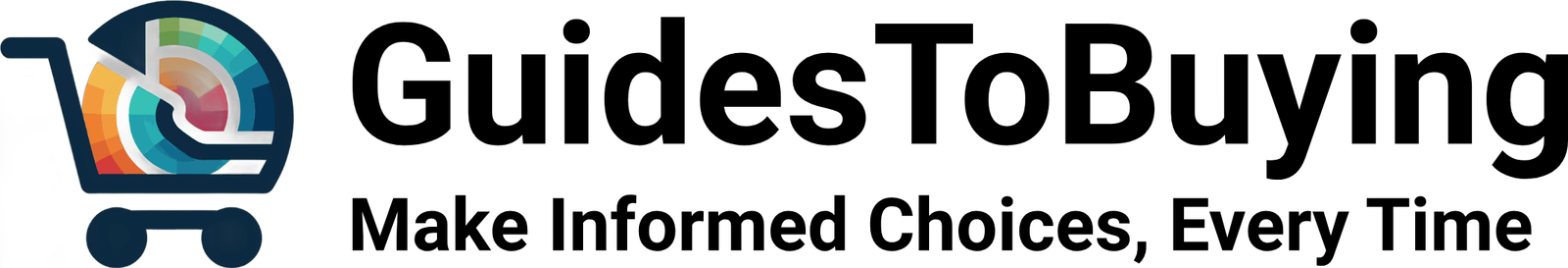The Ultimate External Hard Drive Buyer’s Guide: Everything You Need to Know
Thank you for your support!
Introduction
Welcome to the ultimate guide for buying an external hard drive! Whether you’re a tech enthusiast, a professional, or just someone looking to expand their storage options, we’ve got you covered. In this comprehensive guide, we’ll walk you through everything you need to consider before making a purchase, explore different types and varieties of external hard drives, highlight the top brands and models in the market, and provide valuable tips to help you choose the right one for your needs.
Factors to Consider Before Making a Purchase
When investing in an external hard drive, it’s essential to consider several factors to ensure you make the right choice for your needs. Here are key aspects to ponder:
- Storage Capacity: Determine the amount of data you need to store. Whether it’s documents, photos, videos, or games, ensure the hard drive offers sufficient space.
- Data Transfer Speed: Faster data transfer speeds (measured in megabytes per second or MB/s) are crucial for quick file transfers. Consider the hard drive’s interface (USB 2.0, USB 3.0, USB-C, Thunderbolt) for optimal speed.
- Drive Type: Choose between solid-state drives (SSD) for faster performance or traditional hard disk drives (HDD) for larger storage capacity at a lower cost per gigabyte.
- Portability: If you need to carry your hard drive around frequently, opt for a portable, lightweight design. Portable drives are often bus-powered, meaning they draw power from the connected device without needing an external power source.
- Durability: Look for rugged construction and shock-resistant features if you anticipate using the hard drive in rugged environments or during travel.
- Compatibility: Ensure compatibility with your devices, whether it’s a PC, Mac, gaming console, or multimedia player. Check for compatibility with different operating systems as well.
- Backup and Security Features: Consider built-in backup software, encryption, and password protection to safeguard your data against loss, theft, or unauthorized access.
- Price: Set a budget and compare prices across different brands and models. Balance features and performance with cost to find the best value for your money.
By carefully evaluating these factors, you can select the perfect external hard drive to meet your storage needs and preferences.
Exploring Different Types and Varieties
External hard drives come in various types and varieties, each offering unique features and benefits. Understanding the differences can help you choose the right one for your specific needs. Here’s an overview:
- Portable Hard Drives: These compact and lightweight drives are designed for on-the-go use. They’re bus-powered, meaning they draw power from the connected device via USB or Thunderbolt, making them ideal for travel or working remotely.
- Desktop Hard Drives: Larger and heavier than portable drives, desktop hard drives typically offer higher storage capacities. They require an external power source and are suitable for use in a fixed location, such as on a desktop or workstation.
- Solid-State Drives (SSD): SSDs use flash memory to store data, offering faster read and write speeds compared to traditional hard disk drives (HDD). They’re more durable, shock-resistant, and energy-efficient, but typically come at a higher price per gigabyte.
- Hard Disk Drives (HDD): HDDs store data on spinning magnetic disks, offering larger storage capacities at a lower cost per gigabyte compared to SSDs. While they’re slower and less durable than SSDs, they remain a popular choice for budget-conscious consumers with high storage needs.
- Hybrid Drives: Also known as SSHDs (Solid-State Hybrid Drives), these drives combine the storage capacity of HDDs with the performance benefits of SSDs. They use a small SSD cache to speed up frequently accessed data while offering larger storage capacities at a more affordable price.
- Wireless Hard Drives: These drives connect to your devices wirelessly, allowing you to access your data without the need for cables. They’re suitable for streaming media to multiple devices simultaneously and for creating personal cloud storage solutions.
- RAID Arrays: RAID (Redundant Array of Independent Disks) setups consist of multiple hard drives configured for data redundancy, performance improvement, or both. They’re commonly used in professional settings or by users with high-performance and data redundancy requirements.
By exploring the different types and varieties of external hard drives available, you can narrow down your options and choose the one that best suits your storage needs, budget, and usage preferences.
Top Brands and Models in the Market
When it comes to external hard drives, several brands stand out for their quality, reliability, and innovative features. Here are some top brands and their popular models to consider:
- Western Digital (WD):
- My Passport: The WD My Passport series offers portable external hard drives with varying capacities and sleek designs. They are known for their durability and compatibility with both Windows and Mac systems.
- My Book: WD’s My Book series consists of desktop external hard drives with large storage capacities ideal for backup and storage-intensive tasks.
- Seagate:
- Backup Plus Portable: Seagate’s Backup Plus Portable drives come in various capacities and colours, offering reliable storage solutions for personal and professional use. They often feature automatic backup software for easy data protection.
- Expansion Desktop: Seagate’s Expansion Desktop drives are budget-friendly options offering high-capacity storage for desktop computers. They are plug-and-play devices suitable for expanding storage space.
- Samsung:
- Samsung T5: The Samsung T5 portable SSD stands out for its compact design and lightning-fast data transfer speeds. It offers impressive performance and durability in a pocket-sized package, making it ideal for on-the-go professionals and content creators.
- Samsung Portable SSD T7 Touch: This model adds a fingerprint scanner for enhanced security, ensuring that your sensitive data remains protected.
- LaCie:
- LaCie Rugged: LaCie’s Rugged series is renowned for its durability, featuring shock, dust, and water-resistant designs. These drives are suitable for outdoor use, creative professionals, and those who need reliable storage in harsh environments.
- LaCie Porsche Design: Designed in collaboration with Porsche Design, these drives combine sleek aesthetics with high-speed performance, making them ideal for professionals and enthusiasts alike.
- Toshiba:
- Canvio Basics: Toshiba’s Canvio Basics series offers affordable and reliable portable external hard drives with plug-and-play functionality. They provide ample storage space for everyday use and backups.
By considering these top brands and their flagship models, you can make an informed decision when selecting an external hard drive that meets your storage requirements and preferences.
Budget-Friendly Options vs. Premium Picks
When choosing an external hard drive, it’s essential to consider your budget and the features you need. Here’s a comparison between budget-friendly options and premium picks to help you make the right decision:
Budget-Friendly Options:
- Capacity: Budget-friendly external hard drives typically offer lower storage capacities compared to premium models. However, they still provide ample space for basic storage needs, such as documents, photos, and videos.
- Connection Type: USB 2.0 and USB 3.0 are common connection types for budget-friendly options. While USB 2.0 is slower, it remains suitable for everyday tasks, while USB 3.0 offers faster data transfer speeds.
- Design and Build: Budget-friendly drives often feature simple, plastic enclosures without additional ruggedness or premium materials. While they may lack the robustness of premium options, they still offer reliable storage for general use.
- Additional Features: Budget-friendly external hard drives may lack advanced features such as hardware encryption, automatic backup software, or rugged designs. However, they provide essential storage functionality at an affordable price point.
Premium Picks:
- Higher Capacities: Premium external hard drives come with higher storage capacities, allowing you to store large files, multimedia content, and backups without running out of space.
- Faster Transfer Speeds: Premium models often feature the latest USB connectivity standards such as USB 3.1 or Thunderbolt, providing faster data transfer speeds for improved productivity and efficiency.
- Enhanced Durability: Premium external hard drives may boast rugged designs, shock-resistant features, and durable materials, making them suitable for use in demanding environments or for professionals who need reliable storage on the go.
- Advanced Security Features: Some premium models offer built-in hardware encryption, password protection, and secure backup software, ensuring the safety and privacy of your sensitive data.
Making the Choice: Consider your specific needs, usage patterns, and budget when choosing between budget-friendly options and premium picks. If you require basic storage for everyday use and have budget constraints, a budget-friendly external hard drive may suffice. However, if you need higher capacities, faster speeds, enhanced durability, or advanced security features, investing in a premium model may offer better long-term value and peace of mind.
How to Choose the Right External Hard Drive for Your Needs
Selecting the perfect external hard drive involves considering various factors to ensure it meets your specific requirements. Here’s a guide to help you make an informed decision:
- Storage Capacity: Determine how much storage space you need based on your data storage requirements. Consider factors like the size of your files, the number of files you plan to store, and any future storage needs.
- Data Transfer Speed: Choose an external hard drive with a connection interface that offers fast data transfer speeds. USB 3.0 and USB 3.1 interfaces provide quicker transfers compared to USB 2.0, ensuring efficient file transfers and backups.
- Compatibility: Ensure the external hard drive is compatible with your devices, whether it’s a PC, Mac, gaming console, or multimedia player. Check for compatibility with operating systems and connection ports to avoid compatibility issues.
- Portability: Consider the portability of the external hard drive, especially if you need to carry it around frequently. Opt for a compact and lightweight design that fits your mobility needs without compromising on storage capacity or durability.
- Reliability and Durability: Look for external hard drives with reliable build quality and durability features to ensure your data remains safe and accessible. Consider factors like shock resistance, rugged casing, and manufacturer warranties for added peace of mind.
- Backup and Security Features: Choose an external hard drive with built-in backup software or automatic backup features to safeguard your important files and documents. Additionally, consider models with encryption and password protection for enhanced data security.
- Price and Value: Determine your budget and evaluate the features offered by different external hard drives to find the best value for your money. Balance your budget with the storage capacity, speed, and additional features that meet your needs.
- Reviews and Recommendations: Research customer reviews, expert opinions, and recommendations from trusted sources to gain insights into the performance, reliability, and user experience of various external hard drive models.
By considering these factors and conducting thorough research, you can confidently choose the right external hard drive that fulfils your storage needs and offers reliable performance for years to come.
Features and Specifications to Look Out For
When shopping for an external hard drive, understanding the key features and specifications can help you make an informed decision. Here’s a breakdown of the important factors to consider:
- Storage Capacity: The storage capacity of an external hard drive determines how much data you can store. It’s essential to choose a capacity that meets your current needs while allowing room for future expansion.
- Data Transfer Speed: The data transfer speed, measured in revolutions per minute (RPM) for traditional HDDs or megabytes per second (MB/s) for SSDs, determines how quickly you can transfer files to and from the drive. Look for drives with faster transfer speeds for improved performance.
- Connection Interface: External hard drives come with various connection interfaces, such as USB 3.0, USB 3.1, USB-C, Thunderbolt, and eSATA. Choose a drive with the interface that is compatible with your devices and offers the desired transfer speeds.
- Form Factor: External hard drives are available in different form factors, including portable (2.5-inch) and desktop (3.5-inch) designs. Consider your usage requirements and whether portability or higher storage capacity is more important to you.
- Durability and Build Quality: Look for external hard drives with durable construction and protective features, such as shock-resistant casing or ruggedized designs, to ensure your data remains safe during transport and everyday use.
- Backup and Security Features: Some external hard drives come with built-in backup software or encryption tools to help you safeguard your data. Consider whether these features are important to you and choose a drive that offers the level of security you need.
- Compatibility: Ensure the external hard drive is compatible with your operating system (Windows, macOS, Linux) and devices (PC, Mac, gaming consoles) before making a purchase. Check for compatibility with connection ports and file systems to avoid compatibility issues.
- Warranty and Support: Check the warranty period and customer support options offered by the manufacturer to ensure you’re covered in case of any issues or defects with the drive. Look for drives with longer warranties and responsive customer support teams for added peace of mind.
By paying attention to these features and specifications, you can select the external hard drive that best suits your storage needs and offers reliable performance for your data storage requirements.
Pros and Cons of External Hard Drive Options
When considering purchasing an external hard drive, it’s essential to weigh the advantages and disadvantages to make an informed decision. Here’s a breakdown of the pros and cons of external hard drive options:
Pros:
- Expandable Storage: External hard drives provide additional storage space for your files, allowing you to free up space on your computer’s internal drive and store large media files, backups, and archives.
- Portability: Portable external hard drives are lightweight and compact, making them easy to carry around for on-the-go access to your data. They’re ideal for students, professionals, and anyone who needs to work or access files from multiple locations.
- Backup Solution: External hard drives serve as an excellent backup solution for your important files and documents. You can use them to create regular backups of your data, ensuring that you have a copy in case of a hardware failure or data loss.
- Versatility: External hard drives are compatible with various devices, including laptops, desktops, gaming consoles, and smart TVs. They support different operating systems and connection interfaces, making them versatile storage solutions for different devices and platforms.
- Cost-Effective: External hard drives offer a cost-effective way to expand your storage capacity compared to upgrading your computer’s internal storage or investing in cloud storage services. They provide a one-time investment for long-term storage needs.
Cons:
- Risk of Damage or Loss: External hard drives are susceptible to damage from physical shocks, drops, or mishandling. Additionally, the risk of loss or theft exists, especially for portable drives that are frequently carried around.
- Limited Lifespan: Like all electronic devices, external hard drives have a limited lifespan and may fail over time due to mechanical or electronic issues. It’s essential to back up your data regularly and replace the drive before it fails to avoid data loss.
- Data Security Concerns: External hard drives may pose security risks if not adequately protected. Storing sensitive or confidential data on an external drive without encryption or proper security measures could expose it to unauthorized access in case of loss or theft.
- Dependency on Connection Interface: The performance and compatibility of an external hard drive depend on its connection interface. If your device lacks compatible ports or doesn’t support the drive’s interface, you may experience slower transfer speeds or connectivity issues.
- Maintenance and Care: External hard drives require regular maintenance and care to ensure optimal performance and longevity. This includes keeping the drive clean, avoiding extreme temperatures or humidity, and handling it with care to prevent physical damage.
By considering these pros and cons, you can evaluate whether an external hard drive is the right storage solution for your needs and make an informed purchasing decision based on your requirements and preferences.
Where to Buy: Retailers and Online Platforms
When it comes to purchasing an external hard drive, you have various options, including both physical retailers and online platforms. Here are some popular choices where you can find a wide selection of external hard drives:
- Electronics Stores: Visit electronics retailers such as Currys PC World, Argos, or Maplin (online) to explore a range of external hard drives from different brands and specifications. These stores often have knowledgeable staff who can assist you in finding the right drive for your needs.
- Computer Stores: Check out computer specialty stores like PC World Business, Scan, or Novatech (online) for a comprehensive selection of external hard drives tailored to different computing needs, including gaming, professional work, or personal use.
- Department Stores: Many department stores, such as John Lewis, offer electronic and technology sections where you can find external hard drives alongside other gadgets and accessories. This option provides convenience for shoppers who prefer a one-stop shopping experience.
- Online Retailers: Explore online marketplaces like Amazon, eBay, or Ebuyer for a vast assortment of external hard drives at competitive prices. These platforms offer the convenience of browsing through numerous options, reading reviews, and comparing prices from various sellers.
- Manufacturer Websites: Consider purchasing directly from the official websites of external hard drive manufacturers such as Western Digital, Seagate, or Toshiba. Buying from the manufacturer’s website ensures authenticity and may offer exclusive deals or promotions.
- Specialty Tech Websites: Explore specialized technology websites like Overclockers UK, Box.co.uk, or CCL Computers for a curated selection of external hard drives catering to enthusiasts and professionals with specific requirements.
- Online Marketplaces: Don’t forget to check online marketplaces like Gumtree, Facebook Marketplace, or Shpock for second-hand or refurbished external hard drives. You may find budget-friendly options or rare finds that suit your needs.
- Consumer Electronics Shows: Attend consumer electronics shows or tech expos where various brands showcase their latest products, including external hard drives. These events offer hands-on experience and the opportunity to compare different models in person before making a purchase decision.
Before making a purchase, compare prices, read reviews, and consider factors such as warranty coverage, return policies, and customer service reputation to ensure a satisfactory buying experience. Whether you prefer the convenience of online shopping or the hands-on approach of brick-and-mortar stores, there are plenty of options available to find the perfect external hard drive for your needs.
Tips for Making the Most of Your Purchase
- Understand Your Storage Needs: Before purchasing an external hard drive, assess your storage requirements carefully. Consider factors such as the amount of data you need to store, the type of files you’ll be saving (e.g., documents, photos, videos, games), and whether you need portable or desktop storage.
- Consider Future Expansion: Choose an external hard drive with sufficient storage capacity to accommodate your current needs and allow for future expansion. Opting for a larger capacity drive now can save you from having to upgrade sooner than necessary.
- Evaluate Speed and Performance: Pay attention to the drive’s speed and performance specifications, especially if you’ll be using it for demanding tasks such as gaming, video editing, or running applications directly from the drive. Look for drives with high data transfer rates (e.g., USB 3.0 or higher) for faster file transfers and smoother performance.
- Check Compatibility: Ensure compatibility between the external hard drive and your devices, including computers, laptops, gaming consoles, and media players. Verify that the drive supports your operating system (e.g., Windows, macOS, Linux) and has the necessary connectivity options (e.g., USB-A, USB-C, Thunderbolt).
- Prioritize Data Backup: Treat your external hard drive as a backup solution rather than a primary storage device. Regularly back up important files and data to prevent loss in case of hardware failure, accidental deletion, or other unforeseen events. Consider implementing automated backup solutions for added convenience.
- Protect Your Data: Take steps to safeguard your data against theft, loss, or damage. Consider encryption options to secure sensitive information stored on the drive, and invest in protective cases or sleeves to shield the drive from physical harm during transport or storage.
- Opt for Reliable Brands: Choose external hard drives from reputable and reliable brands known for their quality, performance, and customer support. Research customer reviews, ratings, and industry benchmarks to gauge the reliability and durability of different models before making a purchase.
- Utilize Software Tools: Take advantage of included software utilities or third-party applications designed to enhance the functionality of your external hard drive. These tools may offer features such as data encryption, disk management, backup scheduling, and performance optimization.
- Monitor Drive Health: Stay proactive about monitoring the health and performance of your external hard drive to detect potential issues early. Use built-in diagnostic tools or third-party software to check for errors, bad sectors, and signs of impending failure, and take appropriate action if any issues arise.
- Extend Lifespan with Proper Care: Extend the lifespan of your external hard drive by practicing proper care and maintenance. Avoid subjecting the drive to extreme temperatures, humidity, or physical shocks, and handle it with care during use, transport, and storage. Regularly clean dust and debris from the drive’s exterior to prevent overheating and maintain optimal performance.
By following these tips, you can ensure that your external hard drive purchase meets your storage needs effectively and provides reliable performance and data protection for years to come.
Frequently Asked Questions (FAQs) About External Hard Drives
- What is an external hard drive, and how does it differ from an internal hard drive?
- An external hard drive is a portable storage device that connects to your computer or other devices via a USB or other interface. It provides additional storage capacity and can be easily disconnected and moved between devices. In contrast, an internal hard drive is installed inside a computer or laptop and is not designed for external use.
- What are the advantages of using an external hard drive?
- External hard drives offer several advantages, including expanded storage capacity, portability, ease of use, and the ability to back up important data or store large files separately from your computer’s internal storage. They are also useful for transferring files between different devices and for creating additional storage space without opening up your computer.
- What factors should I consider when choosing an external hard drive?
- When selecting an external hard drive, consider factors such as storage capacity, data transfer speed, connectivity options, reliability, durability, and price. Determine your storage needs, the type of files you’ll be storing, and any specific features or requirements you have, such as compatibility with your devices or support for encryption.
- What is the difference between HDD and SSD external hard drives?
- HDD (Hard Disk Drive) and SSD (Solid State Drive) are two different types of storage technologies used in external hard drives. HDDs use spinning magnetic disks to store data and are typically larger in capacity and more affordable, but they are also slower and more susceptible to mechanical failure. SSDs, on the other hand, use flash memory chips for storage, offering faster data access speeds, lower power consumption, and greater durability, but they are generally more expensive and have smaller capacities.
- Can I use an external hard drive with multiple devices?
- Yes, external hard drives can typically be used with multiple devices, including computers, laptops, gaming consoles, media players, and smart TVs, as long as the device supports the drive’s connectivity interface (e.g., USB, Thunderbolt). However, keep in mind that some devices may require reformatting the drive to be compatible, which can erase existing data.
- How do I back up data to an external hard drive?
- Backing up data to an external hard drive is straightforward and can be done using built-in backup features provided by your operating system (e.g., Windows Backup, macOS Time Machine) or third-party backup software. Simply connect the external hard drive to your computer, select the files or folders you want to back up, and initiate the backup process. You can choose to back up data manually or set up automated backup schedules for added convenience.
- Are there any security considerations I should be aware of when using an external hard drive?
- Yes, it’s important to consider security measures when using an external hard drive to protect your data from unauthorized access, theft, or loss. You can enhance the security of your external hard drive by enabling encryption features (e.g., BitLocker, FileVault) to encrypt sensitive data stored on the drive. Additionally, you can use password protection or biometric authentication to restrict access to the drive and prevent unauthorized users from accessing your files.
- How do I safely eject an external hard drive from my computer?
- To safely eject an external hard drive from your computer, first ensure that all files and applications accessing the drive are closed or inactive. Then, locate the external hard drive icon on your computer’s desktop or in the file explorer, right-click on the icon, and select the “Eject” or “Safely Remove Hardware” option from the context menu. Wait for the system to confirm that it’s safe to remove the drive, and then physically disconnect the drive from your computer by unplugging the USB cable or other connection.
These frequently asked questions provide valuable information to help you understand the basics of external hard drives and make informed decisions when purchasing and using them. If you have any additional questions or concerns, don’t hesitate to seek further guidance from reputable sources or consult with knowledgeable professionals in the field.
Expert Recommendations and Tips for Beginners
Navigating the world of external hard drives can be overwhelming, especially for beginners. To help you make informed decisions and get the most out of your purchase, we’ve gathered expert recommendations and tips to guide you along the way.
- Assess Your Storage Needs: Before diving into the market, take some time to assess your storage requirements. Consider factors such as the types of files you’ll be storing, the amount of storage space you need, and any specific features or functionalities you require. This will help you narrow down your options and choose the right external hard drive for your needs.
- Prioritize Reliability and Durability: When selecting an external hard drive, prioritize reliability and durability. Look for reputable brands known for producing high-quality products with reliable performance and long-lasting durability. Read customer reviews and testimonials to gauge the reliability of different models and choose one that meets your expectations.
- Understand Connectivity Options: External hard drives come with various connectivity options, including USB, Thunderbolt, and Ethernet. Familiarize yourself with these connectivity standards and choose one that is compatible with your devices. USB is the most common and versatile option, offering broad compatibility with a wide range of devices.
- Consider Data Transfer Speed: Data transfer speed is a crucial factor to consider, especially if you frequently transfer large files or perform data-intensive tasks. Look for external hard drives with fast read and write speeds to ensure efficient data transfer and seamless performance. SSD (Solid State Drive) drives typically offer faster speeds compared to traditional HDD (Hard Disk Drive) drives.
- Backup Your Data Regularly: Once you’ve set up your external hard drive, make it a habit to back up your data regularly. Set up automated backup schedules or use built-in backup features provided by your operating system to ensure that your important files are regularly backed up and protected against data loss.
- Protect Your Data with Encryption: To enhance the security of your data, consider using encryption features available on some external hard drives. Encryption helps protect your files from unauthorized access and ensures that your sensitive information remains secure, even if your drive falls into the wrong hands. Look for external hard drives with hardware or software-based encryption capabilities for added peace of mind.
- Handle Your External Hard Drive with Care: External hard drives are sensitive electronic devices that require proper handling and care. Avoid dropping or mishandling your drive, and store it in a safe and secure location when not in use. Additionally, consider investing in a protective case or sleeve to shield your drive from physical damage during transportation.
- Stay Informed About Updates and Maintenance: Keep your external hard drive firmware and software up to date to ensure optimal performance and security. Check for updates regularly and follow manufacturer recommendations for maintenance and care. Regularly scan your drive for errors and perform necessary maintenance tasks to prolong its lifespan and prevent data loss.
By following these expert recommendations and tips, you’ll be well-equipped to choose the right external hard drive for your needs and make the most of its features and capabilities. Remember to do your research, compare different options, and prioritize reliability, performance, and security when making your decision.
Maintenance and Care Tips for Long-Term Use
Taking proper care of your external hard drive is essential to ensure its longevity and reliability over time. Here are some maintenance and care tips to help you preserve the performance and lifespan of your device:
- Handle with Care: Treat your external hard drive with care to prevent physical damage. Avoid dropping or mishandling the drive, and always transport it in a protective case or sleeve to shield it from bumps and impacts.
- Keep it Cool: Overheating can damage the internal components of your external hard drive and lead to data loss. Ensure adequate ventilation around the drive and avoid placing it in direct sunlight or near heat sources. Consider using a cooling pad or stand to improve airflow and dissipate heat more effectively.
- Store Properly: When not in use, store your external hard drive in a cool, dry place away from moisture, dust, and direct sunlight. Avoid storing it in extreme temperatures or humid environments, as these conditions can cause damage to the drive’s components.
- Protect from Electrical Surges: External hard drives are susceptible to damage from electrical surges and power fluctuations. Use a surge protector or uninterruptible power supply (UPS) to protect your device from sudden power spikes and ensure stable power supply during operation.
- Backup Regularly: Regularly back up your data stored on the external hard drive to prevent loss in case of drive failure or damage. Create redundant backups and store copies of your important files on multiple devices or cloud storage services for added security.
- Avoid Magnetic Fields: Keep your external hard drive away from magnetic fields, as they can interfere with the drive’s magnetic storage mechanism and corrupt data. Avoid placing the drive near magnetic sources such as speakers, televisions, and magnets.
- Eject Properly: Always eject your external hard drive from your computer or device using the proper procedure to avoid data corruption or loss. Use the eject option in your operating system or safely remove hardware icon to safely disconnect the drive before unplugging it.
- Regular Maintenance Checks: Perform regular maintenance checks on your external hard drive to ensure optimal performance and reliability. Scan the drive for errors using built-in diagnostic tools or third-party software, and address any issues promptly to prevent data loss or drive failure.
By following these maintenance and care tips, you can prolong the lifespan of your external hard drive and protect your valuable data stored on the device. Remember to handle the drive with care, store it properly, and perform regular maintenance checks to ensure its continued performance and reliability for years to come.
Upcoming Trends and Innovations in the External Hard Drive Industry
As technology continues to evolve, the external hard drive industry is not immune to advancements and innovations. Here are some upcoming trends and innovations that you should keep an eye on when considering your next external hard drive purchase:
- Increased Storage Capacities: With the growing demand for higher storage capacities, manufacturers are constantly pushing the limits of external hard drive capacities. Expect to see even larger storage options in the near future, allowing users to store more data than ever before.
- Faster Transfer Speeds: As data transfer speeds become increasingly important, expect to see external hard drives equipped with faster interfaces such as USB 3.2 Gen 2×2 and Thunderbolt. These interfaces offer blazing-fast transfer speeds, allowing users to transfer large files quickly and efficiently.
- SSD Dominance: Solid-state drives (SSDs) continue to gain popularity due to their superior performance and durability compared to traditional hard disk drives (HDDs). Look for advancements in SSD technology, including higher capacities and lower prices, making SSDs a more accessible option for consumers.
- Portable and Rugged Designs: With the rise of remote work and on-the-go lifestyles, portable and rugged external hard drives are becoming increasingly popular. Expect to see more ruggedized external hard drives that are waterproof, dustproof, and shock-resistant, making them ideal for outdoor use and travel.
- Cloud Integration: Many external hard drive manufacturers are integrating cloud storage solutions into their devices, allowing users to seamlessly backup and sync their data to the cloud. Look for external hard drives with built-in cloud integration features, making it easier than ever to access and share your files from anywhere.
- Enhanced Security Features: With growing concerns about data security and privacy, expect to see external hard drives with enhanced security features such as hardware encryption, biometric authentication, and remote data wiping capabilities. These features help protect your sensitive data from unauthorized access and theft.
- AI-Powered Data Management: Artificial intelligence (AI) is increasingly being used to optimize data management and organization on external hard drives. Look for AI-powered features such as automatic file categorization, predictive storage management, and intelligent backup scheduling to streamline your workflow and save time.
- Green Initiatives: Environmental sustainability is becoming a key focus for many external hard drive manufacturers. Expect to see more eco-friendly designs and materials, energy-efficient operation, and initiatives to reduce carbon footprint throughout the product lifecycle.
By staying informed about these upcoming trends and innovations in the external hard drive industry, you can make more informed purchasing decisions and ensure that you invest in a device that meets your current and future storage needs.
Conclusion
Choosing the right external hard drive is a decision that shouldn’t be taken lightly. By considering the factors mentioned in this guide, exploring different types and models, and following our expert recommendations, you’ll be well-equipped to make a confident purchase. Remember, your external hard drive will become a reliable storage companion, so choose wisely and enjoy the peace of mind that comes with ample storage space.
Happy shopping and may your files always be within reach!