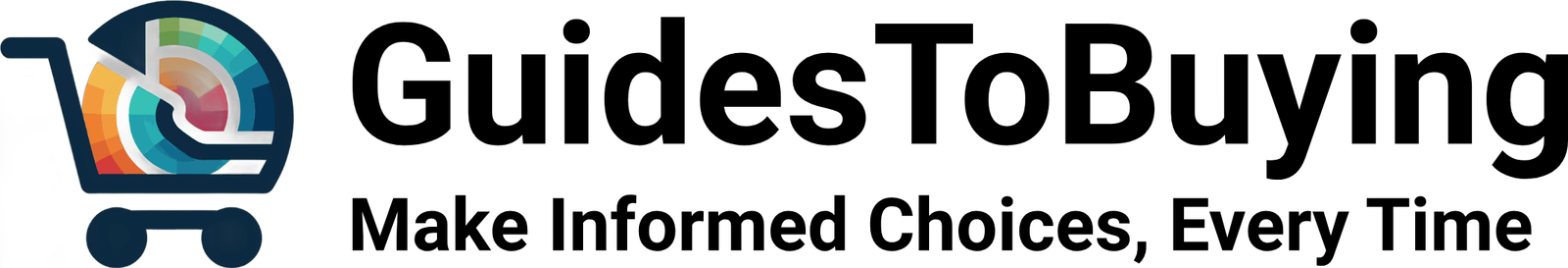The Ultimate Laptop Buyer’s Guide: Your Key to Finding the Perfect Device
Thank you for your support!
Are you in the market for a new laptop? With so many options available, it can be overwhelming to choose the right one. But fear not! In this comprehensive laptop buyer’s guide, we’ll walk you through all the essential factors to consider, ensuring that you make an informed decision.
1. Determine Your Needs
Before diving into the world of laptops, take a moment to assess your needs. Are you a student who needs a portable device for note-taking and research? Or are you a professional who requires a powerful machine for video editing and graphic design? Understanding your requirements will help narrow down your options.
2. Consider Your Budget
Once you have a clear idea of your needs, it’s time to set a budget. Laptops come in a wide range of prices, so determining how much you’re willing to spend will help you filter out devices that are out of your price range.
3. Choose the Right Operating System
The operating system (OS) is the software that runs on your laptop. The three main options are Windows, macOS, and Chrome OS. Each has its own strengths and weaknesses, so consider your familiarity and compatibility with the OS before making a decision.
4. Size and Portability
Another crucial factor to consider is the size and portability of the laptop. Do you need a lightweight device that you can easily carry around? Or do you prioritize a larger screen for better visibility? Think about how you plan to use your laptop and choose a size that suits your lifestyle.
5. Performance and Specifications
When it comes to performance, key specifications to look for include the processor, RAM, storage capacity, and graphics card. These components determine how fast and efficient your laptop will be. For resource-intensive tasks like gaming or video editing, opt for a device with higher specifications.
6. Battery Life
There’s nothing worse than running out of battery in the middle of an important task. Consider the battery life of the laptop you’re interested in. Look for devices that offer long-lasting battery performance, especially if you plan to use your laptop on the go.
7. Connectivity Options
Check the available connectivity options on the laptop. Does it have enough USB ports for your peripherals? Does it support Bluetooth for wireless connectivity? Make sure the device has the necessary ports and features to meet your needs.
8. Display and Graphics
The quality of the laptop’s display and graphics is essential, especially if you work with visual content. Look for devices with high-resolution screens and dedicated graphics cards for a superior viewing experience.
9. Reviews and Recommendations
Before finalizing your purchase, take the time to read reviews and seek recommendations from trusted sources. Hearing from others who have used the laptop can provide valuable insights and help you make an informed decision.
10. Warranty and Customer Support
Lastly, don’t forget to check the warranty and customer support offered by the laptop manufacturer. Accidents happen, and having a reliable warranty and customer support system can save you from unnecessary stress and expenses.
With these key factors in mind, you’re now equipped to find the perfect laptop that meets your needs and budget. Remember, finding the right laptop is like finding a partner – it should be a perfect match that enhances your productivity and brings joy to your digital life.
Happy laptop hunting!