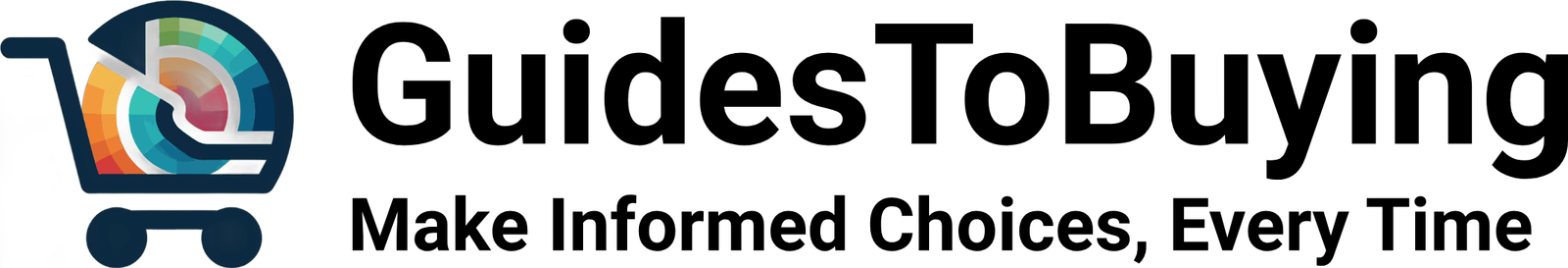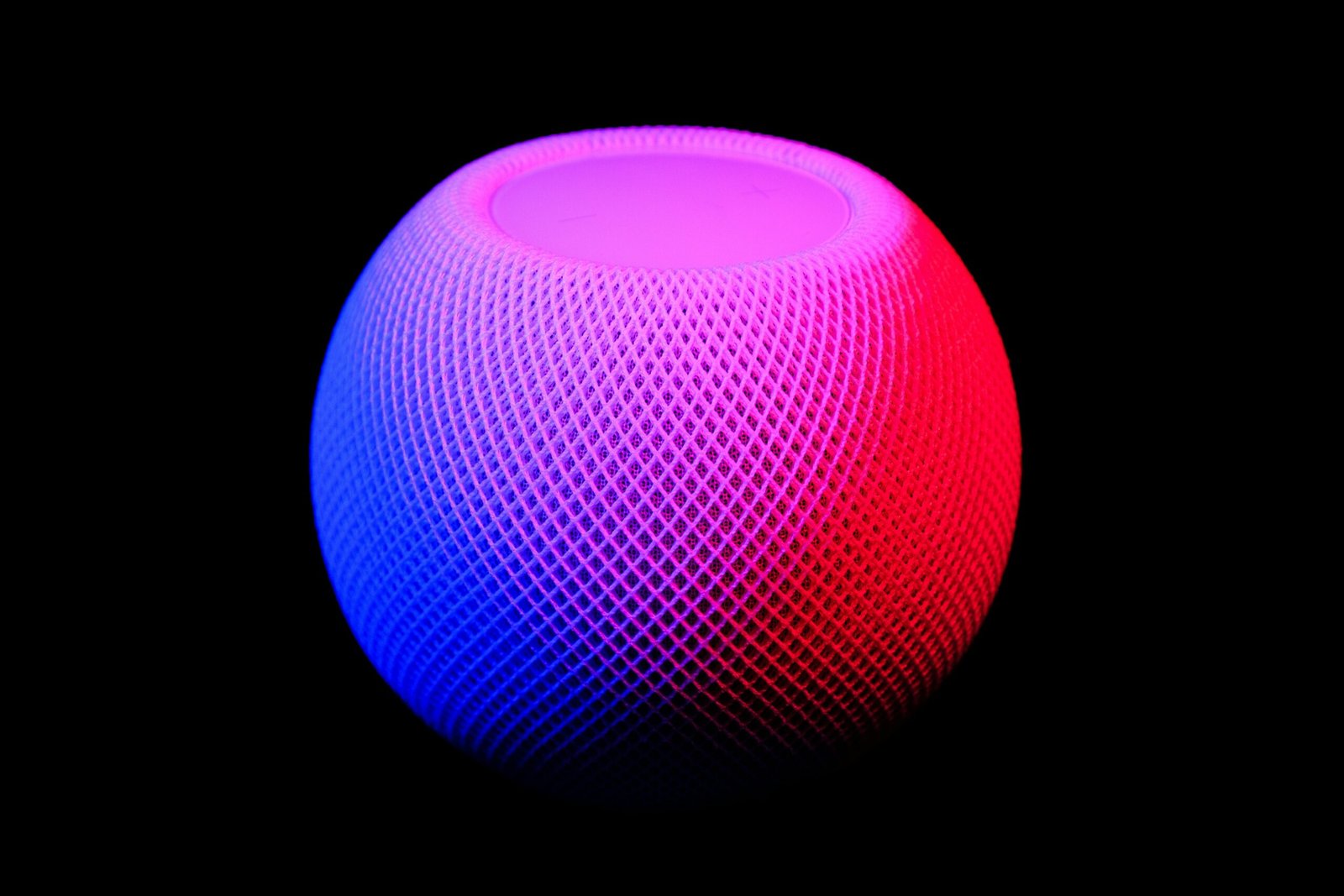The Ultimate Streaming Device Buyer’s Guide: Finding the Perfect Fit for Your Entertainment Needs
Thank you for your support!
Introduction
Welcome to the ultimate streaming device buyer’s guide! With the rise of streaming services and the convenience they offer, finding the right streaming device has become essential for many households. Whether you’re a movie buff, a sports enthusiast, or simply love binge-watching your favorite TV shows, a streaming device can enhance your entertainment experience.
Factors to Consider Before Making a Purchase
Before diving into the world of streaming devices, there are a few key factors to consider:
- Compatibility: Ensure that the streaming device is compatible with your TV and other devices.
- Streaming Services: Check if the device supports your favorite streaming services like Netflix, Amazon Prime Video, or Disney+.
- User Interface: Look for a device with a user-friendly interface that makes navigating through apps and content a breeze.
- Connectivity: Consider the connectivity options such as Wi-Fi, Ethernet, or Bluetooth to ensure a stable and seamless streaming experience.
- Resolution: Determine the resolution you desire, whether it’s HD, 4K, or even 8K, to enjoy crystal-clear visuals.
Exploring Different Types and Varieties
Streaming devices come in various types and varieties to suit different needs:
- Streaming Sticks: Compact and portable, these plug directly into your TV’s HDMI port and offer a wide range of streaming options.
- Streaming Boxes: These standalone devices offer more advanced features, including better performance and storage capacity.
- Smart TVs: Some TVs come with built-in streaming capabilities, eliminating the need for an external device.
Top Brands and Models in the Market
When it comes to streaming devices, several top brands dominate the market. Here are a few worth considering:
- Roku: Known for its user-friendly interface and extensive streaming options, Roku offers a range of devices to suit different budgets.
- Amazon Fire TV: With its integration with Alexa and access to Amazon’s vast content library, Amazon Fire TV devices are a popular choice.
- Apple TV: Apple TV devices provide seamless integration with other Apple products and offer a premium streaming experience.
- Google Chromecast: Chromecast devices are known for their simplicity and affordability, allowing you to stream content from your phone or tablet directly to your TV.
Budget-Friendly Options vs. Premium Picks
When it comes to streaming devices, there are options available for every budget:
If you’re looking for a budget-friendly option, consider streaming sticks like the Roku Express or Amazon Fire TV Stick Lite. These devices offer basic streaming capabilities without breaking the bank.
On the other hand, if you’re willing to invest in a premium streaming experience, devices like the Apple TV 4K or NVIDIA Shield TV Pro offer advanced features, superior performance, and support for high-resolution content.
How to Choose the Right Streaming Device for Your Needs
Choosing the right streaming device depends on your specific needs and preferences:
- Content Preference: Consider the streaming services you use the most and ensure the device supports them.
- Device Compatibility: Check if the device is compatible with your TV and other devices.
- Performance: If you’re a gaming enthusiast or want a device with faster processing power, opt for a streaming box with advanced specifications.
- Additional Features: Some devices offer voice control, gaming capabilities, or integration with smart home devices. Choose one that aligns with your preferences.
Pros and Cons of Streaming Device Options
Each streaming device has its own set of advantages and disadvantages:
- Roku: Pros – extensive streaming options, user-friendly interface. Cons – limited gaming capabilities.
- Amazon Fire TV: Pros – Alexa integration, access to Amazon content. Cons – heavy Amazon-centric interface.
- Apple TV: Pros – seamless integration with Apple ecosystem, premium streaming experience. Cons – higher price point.
- Google Chromecast: Pros – simplicity, affordability. Cons – limited standalone functionality.
Where to Buy: Retailers and Online Platforms
You can find streaming devices at various retailers and online platforms:
- Brick-and-mortar stores like Currys PC World, Argos, and John Lewis offer a wide range of options to explore in person.
- Online platforms like Amazon, eBay, and the official websites of streaming device brands provide convenience and often have exclusive deals.
Tips for Making the Most of Your Purchase
Once you’ve found the perfect streaming device, here are some tips to enhance your streaming experience:
- Ensure a stable internet connection for uninterrupted streaming.
- Explore the wide range of apps and services available on your streaming device.
- Optimize your streaming settings for the best audio and video quality.
- Consider investing in a streaming subscription bundle to access a variety of content.
Frequently Asked Questions (FAQs) About Streaming Devices
Here are some common questions users have about streaming devices:
- Can I use a streaming device with an older TV? Yes, most streaming devices are compatible with older TVs as long as they have an HDMI port.
- Do I need a subscription to use a streaming device? While some streaming services require a subscription, many offer free content as well.
- Can I stream live TV with a streaming device? Yes, some streaming devices offer access to live TV streaming services like Hulu + Live TV or Sling TV.
Expert Recommendations and Tips for Beginners
Experts recommend starting with a user-friendly streaming device like the Roku Express or Amazon Fire TV Stick for beginners. These devices offer a seamless setup process and a wide range of streaming options.
For those new to streaming, it’s important to familiarize yourself with the features and settings of your chosen device. Take your time to explore the different apps and services available to find the content that suits your interests.
Maintenance and Care Tips for Long-Term Use
To ensure the longevity of your streaming device, follow these maintenance and care tips:
- Keep the device in a well-ventilated area to prevent overheating.
- Regularly update the device’s firmware for improved performance and security.
- Use a surge protector to protect the device from power surges.
- Keep the device and its remote clean from dust and debris.
Upcoming Trends and Innovations in the Streaming Device Industry
The streaming device industry is constantly evolving, and here are some upcoming trends and innovations to look out for:
- Integration of voice assistants like Alexa or Google Assistant for hands-free control.
- Increased support for high-resolution formats like 8K.
- Enhanced gaming capabilities with cloud gaming services.
- Improved content recommendation algorithms for personalized viewing experiences.
Conclusion
Choosing the right streaming device can greatly enhance your entertainment experience. Consider your needs, budget, and preferences before making a purchase. Whether you opt for a budget-friendly streaming stick or a premium streaming box, there’s a perfect device out there for you. Happy streaming!